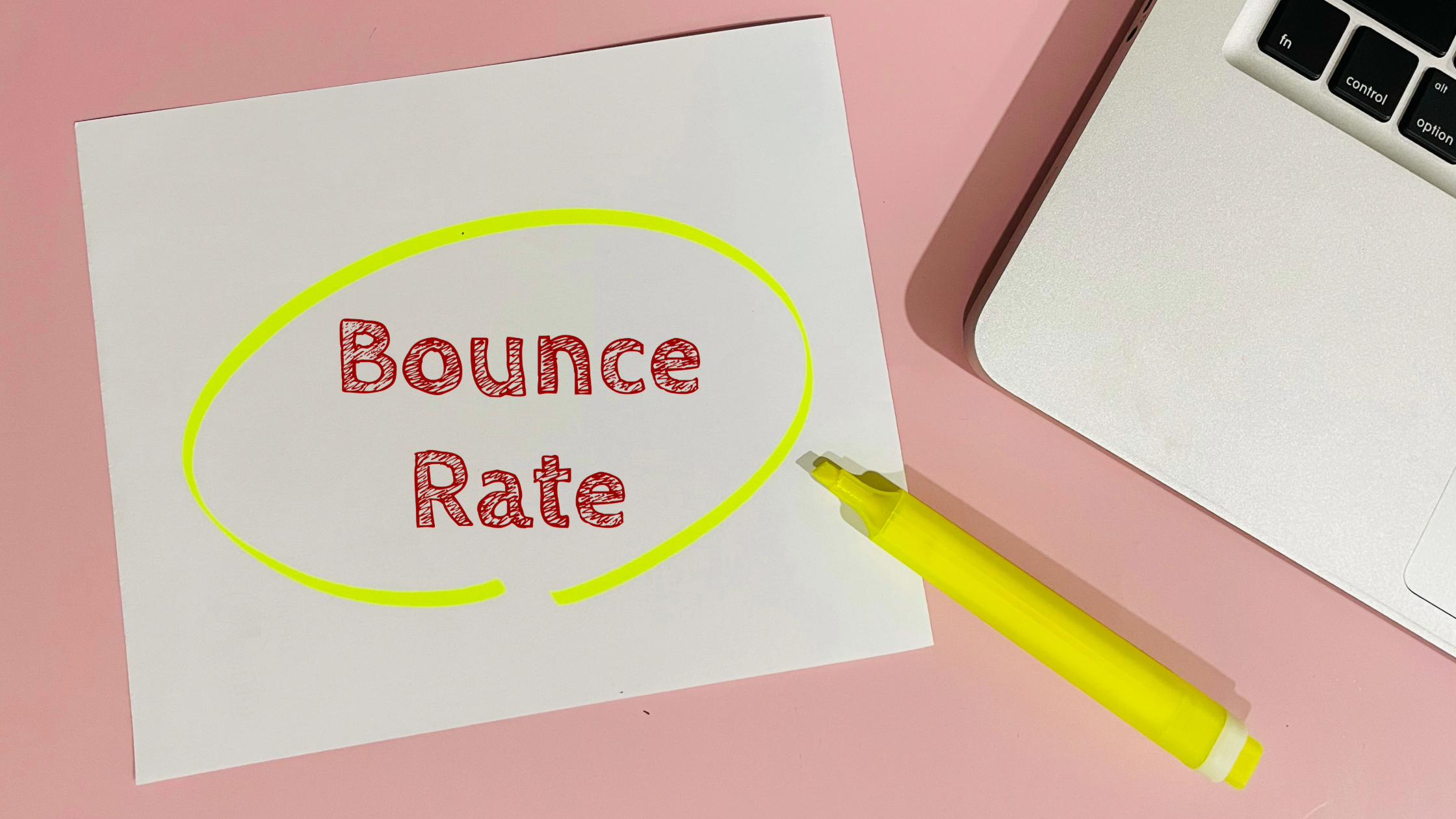What Is Technical SEO and Why It Matters
Technical SEO is the part of your website you don’t see—but Google definitely does. It’s like the wiring in your house: if it’s done right, everything works. If it’s a mess, nothing else matters.
You can write the most brilliant content in the world, but if your site is slow, broken, or impossible for search engines to crawl, it might as well be invisible.
Let’s break it down, minus the tech jargon.
So… What Is Technical SEO?
Technical SEO covers all the behind-the-scenes stuff that helps search engines access, crawl, interpret, and index your website. It’s not about writing better content—it’s about making sure Google can find and understand that content in the first place.
Think of it as the foundation. If your technical SEO is off, no amount of keyword research or backlink building will save you.
Why It Matters More Than Ever in 2025
Search engines are smarter than they used to be—but they’re still picky. They want fast, secure, mobile-friendly sites with clean architecture and no weird surprises. Sites that check those boxes get rewarded with better rankings. Sites that don’t… well, they get buried.
And with things like Core Web Vitals, mobile-first indexing, and AI crawling models rolling out, technical SEO isn’t optional anymore—it’s how you keep your site in the game.
Common Technical SEO Problems (That Are Easy to Miss)
Even a good-looking site can be full of technical potholes. Here are a few issues we see all the time:
- Broken links and 404 errors – These confuse users and search engines alike.
- Slow load times – Nobody’s waiting 6 seconds for your homepage to load. Not even your mom.
- Unsecured sites (no HTTPS) – Google straight-up flags sites without SSL certificates now.
- Duplicate content – Confuses crawlers and splits your ranking potential.
- No XML sitemap or robots.txt file – These tell search engines where to go (and where not to).
- Mobile usability issues – If your buttons are too small or your layout breaks on a phone, Google notices.
Tools to Help You Spot Issues
You don’t need to be a developer to fix most of this stuff. Start with:
- Google Search Console – Free and essential. It shows crawl errors, indexing issues, and more.
- Screaming Frog – Scans your site and shows what’s broken, missing, or bloated.
- GTmetrix or PageSpeed Insights – For page speed and performance benchmarks.
- Yoast or Rank Math – For WordPress users, these plugins handle some basic technical SEO items automatically.
How to Keep Your Technical SEO in Check
Here’s a simplified routine you can follow monthly or quarterly:
- Run a crawl report with Screaming Frog or a similar tool
- Check Search Console for indexing errors or warnings
- Test site speed and mobile usability
- Make sure your sitemap is up to date
- Look for broken links and fix or redirect them
- Check that all pages use HTTPS
- Spot-check metadata and heading structure
You don’t need to fix everything overnight—but staying proactive makes sure you don’t fall behind while your competitors pass you up in the rankings.
The Hour51 Take
At Hour51.com, we handle technical SEO for brands that are great at what they do—but not necessarily fluent in crawl budgets or schema markup. We fix what’s broken, streamline what’s slow, and build solid SEO foundations that last. It’s not the glamorous part of digital marketing—but it’s the part that keeps everything working.
You wouldn’t launch a spaceship with a loose bolt. Don’t launch content on a broken site.
news via inbox
Subscribe to get SEO Tips and Tricks directly in your inbox!