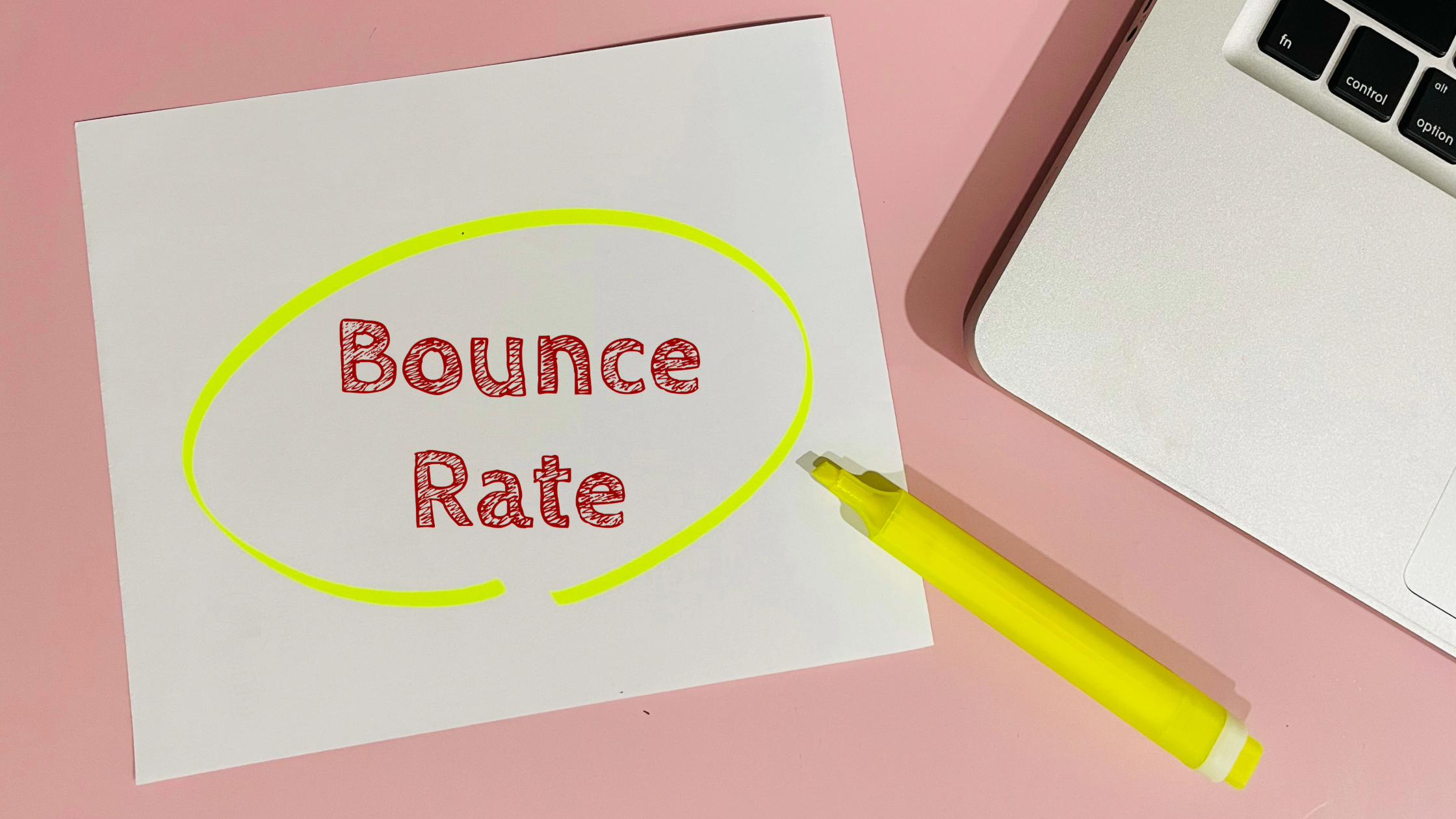How to Do an SEO Audit Without Losing Your Mind
If the phrase “SEO audit” makes you break out in a cold sweat, you’re not alone. SEO audits can seem overwhelming, technical, and complicated. But done right, an audit doesn’t have to make you lose your mind—or your weekend.
Here’s a step-by-step guide to performing a straightforward, practical SEO audit that actually improves your website’s visibility and performance.
What Is an SEO Audit (and Why Do You Need One)?
An SEO audit is like a health checkup for your website. It identifies technical issues, content gaps, and opportunities for improvement that impact your search engine visibility. Regular audits help you:
- Find and fix hidden problems before they damage your rankings.
- Keep your website aligned with current SEO best practices.
- Discover new content and optimization opportunities.
- Improve overall user experience and website performance.
Step-by-Step Guide to an Easy SEO Audit
Step 1: Start With a Crawl
Use a tool like Screaming Frog, Sitebulb, or Ahrefs Site Audit to quickly analyze your site. This crawl identifies:
- Broken links (404 errors)
- Duplicate content issues
- Missing or duplicated meta tags
- Slow-loading pages
- Issues with redirects and canonical tags
Step 2: Check Your Indexing Status
Head to Google Search Console and review:
- Coverage reports (identify indexing issues)
- Sitemap submission status
- Manual action warnings or penalties
Address any issues found to ensure Google can fully crawl and index your website.
Step 3: Review On-Page SEO Elements
Check key elements for top pages:
- Titles and meta descriptions: Clear, relevant, keyword-optimized.
- Headers (H1, H2): Structured logically and include relevant keywords.
- Image optimization: Proper filenames, compressed images, accurate alt text.
Make sure your pages are clearly optimized for both search engines and users.
Step 4: Analyze Site Speed and Mobile Performance
Run your website through Google PageSpeed Insights and GTmetrix. Look closely at:
- Page load times (ideally under 3 seconds)
- Core Web Vitals (Largest Contentful Paint, First Input Delay, Cumulative Layout Shift)
- Mobile usability
Address the most critical issues first to improve your site’s performance and ranking potential.
Step 5: Audit Your Content Quality
Content quality directly impacts rankings and user satisfaction. Ask yourself:
- Is the content relevant, detailed, and useful?
- Is your content accurate and up to date?
- Does the content align with user intent?
Update, rewrite, or remove outdated or thin content as needed.
Step 6: Inspect Your Internal Linking Structure
Your internal links guide users and search engines through your site. Confirm that:
- Important pages have clear internal links.
- Anchor texts are descriptive, relevant, and varied.
- You fix or remove links pointing to deleted or irrelevant pages.
Step 7: Evaluate Your Backlink Profile
Backlinks significantly influence your rankings. Use tools like Ahrefs, SEMrush, or Moz to:
- Identify your most valuable backlinks.
- Find potentially harmful links and consider disavowing them.
- Discover backlink opportunities from competitor analysis.
Prioritizing Your SEO Audit Tasks
An audit might generate dozens (or even hundreds) of recommendations. Don’t panic. Prioritize tasks by:
- Severity: Tackle the issues harming your rankings most significantly (broken pages, severe indexing errors).
- Impact: Focus on tasks offering the highest potential ranking gains (content improvement, critical on-page optimizations).
- Ease of Fix: Address quick wins (like updating meta descriptions or fixing broken links) immediately to gain momentum.
SEO Audit Tools You Need
You don’t need expensive software to do a great SEO audit. Here are reliable options for all budgets:
- Free: Google Search Console, Google Analytics, PageSpeed Insights, Ubersuggest
- Paid: Ahrefs, SEMrush, Screaming Frog, Moz Pro
How Often Should You Perform an SEO Audit?
Ideally, run a basic audit quarterly and a comprehensive audit annually. Regular auditing helps you catch issues early, adapt to Google’s changes, and continually improve your site’s health.
Common SEO Audit Mistakes to Avoid
- Ignoring User Experience: SEO isn’t just about rankings. A good audit considers site usability and user engagement.
- Focusing Only on Technical SEO: Content quality and relevance matter just as much as technical details.
- Overloading Yourself with Data: Stay focused. Prioritize actionable insights and manageable tasks instead of getting lost in endless details.
Track and Measure Audit Impact
After you implement your audit fixes, monitor your progress:
- Track keyword rankings and organic traffic in Google Analytics and Google Search Console.
- Monitor improvements in site speed and user engagement metrics.
- Document changes made and their results for future audits.
Final Thoughts: Keep Your SEO Audits Manageable and Actionable
An SEO audit doesn’t have to feel overwhelming. Focus on actionable, meaningful improvements, and break tasks into manageable chunks. Remember, the goal is steady improvement, not instant perfection.
With regular, focused SEO audits, you can boost your website’s visibility, rankings, and overall health—without losing your mind.
news via inbox
Subscribe to get SEO Tips and Tricks directly in your inbox!