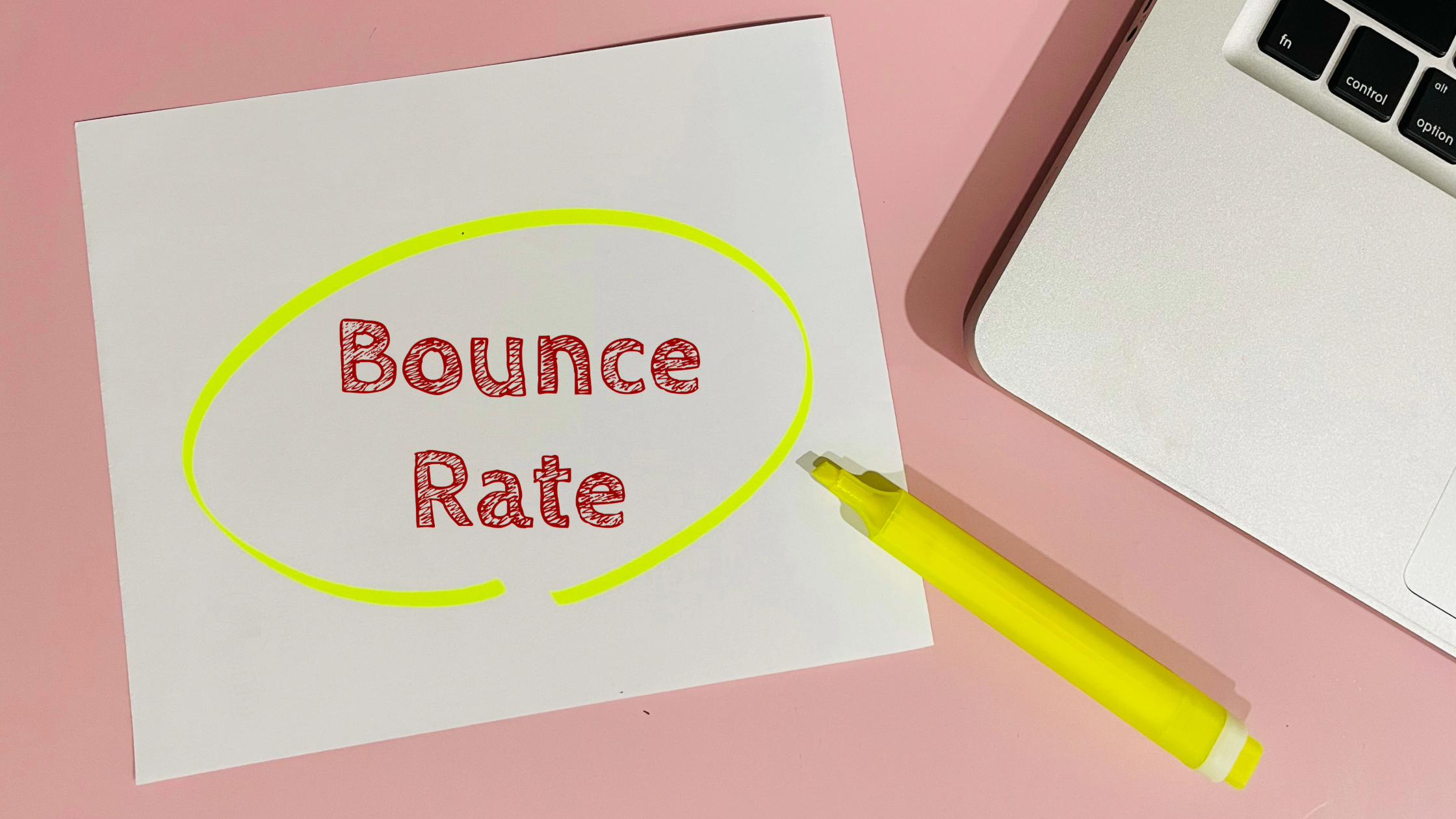How Loading Speed Influences Google Rankings in 2025
If your website takes forever to load, you’re not just annoying your visitors—you’re tanking your SEO. Google has made it crystal clear that site speed is a ranking factor, and in 2025, it’s more important than ever. This guide breaks down how loading speed affects your rankings, why it matters, and what you can do to fix it.
Why Loading Speed Matters for SEO
Google’s mission is to deliver the best possible experience to its users, and a slow-loading website doesn’t fit that bill. A site that takes forever to load frustrates users, increases bounce rates, and sends bad signals to search engines.
Here’s how slow loading speeds can hurt your SEO:
- Higher Bounce Rates: Users who wait more than a few seconds will leave.
- Lower User Engagement: Even if users stick around, they’re less likely to engage with slow content.
- Lower Rankings: Google uses Core Web Vitals—especially Largest Contentful Paint (LCP)—as a direct ranking factor.
- Poor Mobile Experience: Slow sites are even worse on mobile, where loading speed is critical.
How Google Measures Site Speed
Google uses several metrics to determine how fast your site loads, but the most important are the Core Web Vitals:
- Largest Contentful Paint (LCP): How long it takes for the main content to appear (should be under 2.5 seconds).
- First Input Delay (FID): How quickly the site responds to user actions (should be under 100 milliseconds).
- Cumulative Layout Shift (CLS): How stable the page layout is (should be under 0.1).
Tools to Test Your Loading Speed
You don’t have to guess if your site is slow. Use these tools to test your loading speed:
- Google PageSpeed Insights: The go-to tool for measuring Core Web Vitals on both mobile and desktop.
- GTmetrix: Provides detailed speed insights and suggests fixes.
- WebPageTest: Offers advanced speed testing options and visual reports.
- Chrome DevTools: Real-time performance monitoring directly in your browser.
How Fast Should Your Site Be?
Google has set clear speed benchmarks for a good user experience:
- Desktop: LCP under 2.5 seconds, FID under 100ms, CLS under 0.1.
- Mobile: LCP under 2.5 seconds, but ideally under 2 seconds. Mobile performance is even more critical.
Common Causes of Slow Loading Speeds
Wondering why your site is slower than a snail on a treadmill? Here are the usual suspects:
- Large Image Files: Uncompressed images slow everything down.
- Too Many HTTP Requests: Every script, image, and style sheet adds to the load time.
- Render-Blocking JavaScript: Scripts that load before your main content can delay everything.
- Poor Hosting: Cheap, overcrowded servers lead to slow performance.
- Unoptimized CSS and JavaScript: Bloated code takes longer to load.
How to Improve Your Loading Speed
If your site is crawling, don’t panic. You can fix it. Start with these steps:
1. Optimize Your Images
Large images are one of the biggest speed killers. Compress your images without sacrificing quality using tools like TinyPNG or Squoosh. Use next-gen formats like WebP for faster loading.
2. Enable Browser Caching
Caching allows your site to save static files so they don’t need to be reloaded for returning visitors. Set up browser caching with a caching plugin (like WP Rocket for WordPress).
3. Use a Content Delivery Network (CDN)
A CDN like Cloudflare or Amazon CloudFront distributes your site content across multiple servers worldwide, ensuring faster loading for global users.
4. Minimize HTTP Requests
Limit the number of elements that load on each page. Combine CSS files, defer JavaScript loading, and only use essential plugins.
5. Optimize CSS and JavaScript
Minify your CSS and JavaScript files to remove unnecessary code. Use async and defer attributes for JavaScript to prevent render-blocking.
6. Choose Fast, Reliable Hosting
Your hosting provider has a huge impact on your site speed. If you’re on shared hosting, consider upgrading to VPS or dedicated hosting for faster performance.
How to Monitor Your Site Speed Over Time
Speed isn’t something you fix once and forget. Regularly monitor your site using:
- Google Search Console: The “Core Web Vitals” report shows how your site is performing.
- Google Analytics: Track bounce rates to see if slow pages are driving users away.
- GTmetrix: Schedule regular speed tests and get notified if your site slows down.
Common Speed Optimization Mistakes to Avoid
Trying to speed up your site can sometimes lead to new problems. Here’s what not to do:
- Don’t Compress Images Too Much: Blurry, pixelated images hurt user experience.
- Don’t Use Too Many Plugins: Each plugin adds load time. Stick to essentials.
- Don’t Ignore Mobile Speed: Test on both desktop and mobile—don’t assume they’re the same.
- Don’t Rely Only on Caching: Caching helps, but it’s not a magic fix for a slow site.
The Bottom Line: Speed Is More Than Just a Ranking Factor
A fast website isn’t just good for SEO—it’s good for your users, your conversion rates, and your reputation. If your site is slow, fix it. Not just because Google says so, but because your visitors deserve better.
Need help speeding up your site without breaking it? At Hour51.com, we help businesses optimize for speed and user experience—because fast sites win.
news via inbox
Subscribe to get SEO Tips and Tricks directly in your inbox!