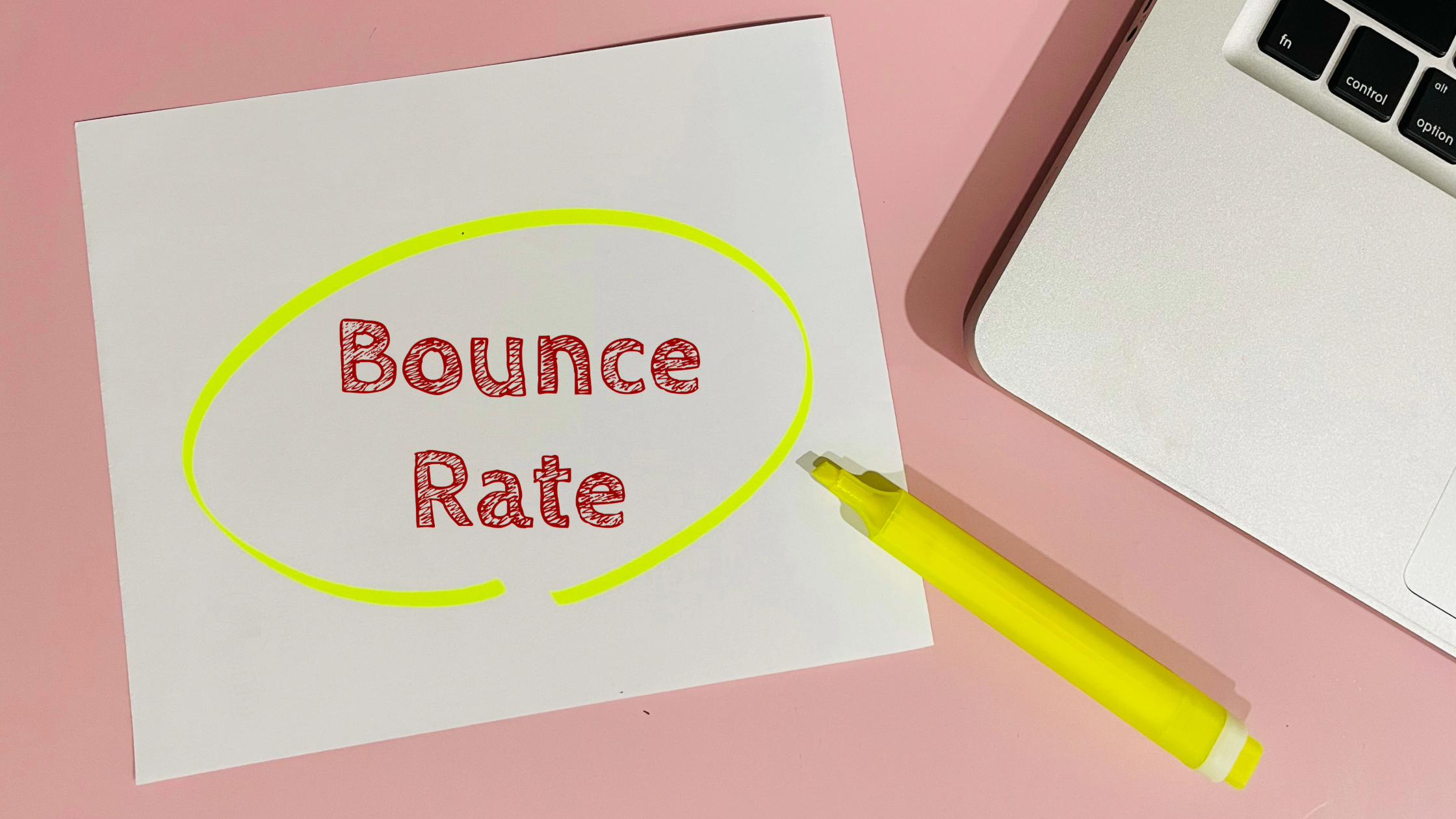Internal Linking Done Right | Boost Rankings Without Building Links
When most people think of link building, they imagine chasing down backlinks from other sites—cold emails, guest posts, maybe even buying links (which you shouldn’t do). But here’s a secret: some of your best link-building opportunities are already on your site. They’re called internal links.
Internal linking is one of the easiest, safest, and most overlooked ways to boost your SEO. Done right, it can improve your rankings, keep readers on your site longer, and help Google understand your content. But done wrong, it can create a confusing mess that does more harm than good.
What Are Internal Links?
Internal links are hyperlinks that point from one page of your website to another page on the same site. They help users navigate your site and help search engines understand the structure of your content.
For example, if you write a blog post about “Best Running Shoes” and link to your product page for “Running Shoes for Flat Feet,” that’s an internal link. You’re connecting relevant content and making it easier for readers (and Google) to find related information.
Why Internal Linking Matters for SEO
Internal linking is a big deal for three reasons:
- Crawling and Indexing: Search engines use internal links to discover and index your pages. If a page isn’t linked, it might not get indexed.
- Page Authority Distribution: Internal links help spread the SEO value (link equity) of your most authoritative pages to other pages.
- User Navigation: Internal links guide readers to other useful content, increasing their time on site.
How to Create an Effective Internal Linking Strategy
1. Start With Your Most Important Pages
Identify the pages you most want to rank—your “money pages.” These are usually product pages, service pages, or high-value blog posts. Make sure these pages are easy to find from your homepage and are linked from other related content.
2. Use Descriptive Anchor Text
Don’t use “click here” or “read more.” Your anchor text should be descriptive and relevant to the page you’re linking to. For example, instead of “Learn more,” use “Learn more about SEO for local businesses.”
3. Maintain a Clear, Logical Structure
Your site should be organized so that internal links make sense. Group similar content together, use clear categories, and link between related pages.
4. Don’t Overdo It
Internal linking isn’t about cramming 50 links into every post. Each link should be relevant and useful to the reader. A good rule of thumb is to aim for 3-5 internal links per 1,000 words, but quality beats quantity every time.
5. Use a Consistent Navigation Menu
Your main navigation should include links to your most important pages. This not only helps users but also signals to search engines which pages are the most valuable.
How to Find Internal Linking Opportunities
You don’t have to manually hunt for pages to link. Use these tools to find internal link opportunities:
- Google Search: Use the search operator
site:yourdomain.com "keyword"to find related content. - Ahrefs Site Explorer: Identify pages with the most backlinks and ensure they link to other important pages on your site.
- Yoast SEO (WordPress): Provides internal linking suggestions while editing content.
Common Internal Linking Mistakes (And How to Avoid Them)
Even though internal linking is simple, there are some common mistakes you need to watch out for:
- Broken Links: Regularly audit your site to make sure internal links aren’t pointing to dead pages.
- Orphan Pages: Pages that aren’t linked anywhere on your site are invisible to search engines.
- Using Weak Anchor Text: “Click here” tells Google nothing. Use descriptive text that matches the linked page’s topic.
- Linking to Irrelevant Pages: Keep internal links focused on related content. Don’t link your “About Us” page from a technical guide.
Advanced Internal Linking Techniques
1. Content Hubs (Topic Clusters)
Create a central “pillar” page that covers a broad topic (like “Complete Guide to SEO”), and then link to and from related, more specific articles (like “How to Optimize Meta Descriptions” or “What Is E-E-A-T?”). This creates a strong internal structure.
2. Link to Older Posts Regularly
Whenever you publish a new blog post, look for opportunities to link to older content that’s still relevant. This keeps old posts fresh and maintains their SEO value.
3. Update Existing Content With New Links
Whenever you publish a new page, make it a habit to go back to older related pages and add internal links to the new content. This helps both user navigation and SEO.
How to Track Your Internal Linking Performance
Want to see how your internal links are impacting your SEO? Use these tools:
- Google Search Console: Check the “Links” report for a list of internal links.
- Ahrefs or SEMrush: Use the site audit tools to see internal linking errors or opportunities.
- Screaming Frog: A powerful tool for crawling your site and visualizing your internal linking structure.
The Bottom Line: Internal Links Are Your Secret SEO Weapon
Don’t underestimate internal linking. It’s one of the fastest, safest, and most effective ways to boost your SEO without begging for backlinks. Make it a habit, do it strategically, and watch your rankings improve.
Need help building an internal linking strategy that works? At Hour51.com, we help businesses optimize their site structure for maximum SEO impact.
news via inbox
Subscribe to get SEO Tips and Tricks directly in your inbox!